Art of STEVE JUNG
Thursday, July 31, 2014
Thursday, August 29, 2013
Sunset Mech Process
1. Keeping it limited to warm palette, I painted in the ground and the sky. Used texture brushes and smudged to create some noise.
2. Started sketching in the mech using a hard edge brush at 100% opacity. My main goal here was to create interesting negative space since if I keep the shape solid it would feel less mechanical..
3. Using the lasso tool I traced the sketch in to a more clean organized shape. I layer masked the silhouette and did a gradient fill light to dark from top to bottom. Since the gradient fill established the mid value I proceed to indicate the light and shadow using round brush and photo texture (soft light layer)
4. I color dodged where the sun might be and changed the silhouette to show a soldier riding the mech. I added highlights and glows using color dodge as well.
5. I painted in the stencils and small details. Added some dust. signed my name and Done.
I kept the layers very simple 4 layers all together - background layer, silhouette layer (I link layer mask to keep the painting inside the silhouette), color dodge layer, and dust layer. Hope you guys find this to be helpful.
Friday, April 19, 2013
Wednesday, April 10, 2013
Marines Landing Process
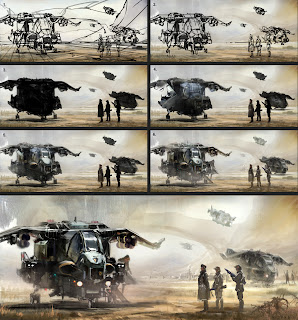
1.Set a rough color tone and sketch a scene. Keep each objects in separate layers, so I have the background sketch, aircraft 1,2,3, and four plus the 3 characters in separate layers. 2. Paint the background using texture brush and lasso background elements from mid-ground. Hard edge on the light side and soft edge on the dark side for interest. 3. Silhouette out the sketches. 4. aircraft - add textures using layer mask. push and push with overlay and color dodge the highlights. Characters - using airbrush set the mid tone. use overlay to push and pull highlight and shadow. add bounce light and make a new layer under the silhouette to hit a very strong rim light. 5. Define shapes and add accent colors and detail lines. Bring in bounce lights. 6. Add atmosphere and soft light layer some textures. and add glows. Done! overall this took me about 3 hours. My composition choice was to have a big shape on the left with the foreground aircraft and I balanced the right side of the frame with smaller objects 3 aircraft and 3 characters (design is more interesting in odd numbers) I connected the 2 groups with the background arch.
Tuesday, March 19, 2013
Creature Design Process

1. Create Background using different texture brushed. Make it lighter around the character for contrast. Use neutral value. 2. Create silhouette in a new layer. I use layer masking to keep my textures inside the silhouette. 3. Add textures to the silhouette. I look for reference pics with good highlight not caring about color. I airbrush the edges to blend the textures. 4. I use color layer to adjust color and I sketch over simple lines to enhance my textures. 5. Use overlay layer to adjust light / shadow. Create a layer of atmosphere and smoke add details to the silhouette. 6. Used liquify to adjust shapes and added the shapes to the head to balance the shapes as it was very bottom heavy. I used color dodge to pop the flame and highlights. Used chalk brush to blend and create soft edges. soft on the light side hard edge on the shadow side. smudged to create motion and done!
Thursday, May 10, 2012
Tuesday, May 8, 2012
The Avengers Helicarrier initial sketches
Some of the initial sketches for the movie The Avengers. I did this in my first week of working on the project and they sort of moved ahead with the first sketch.
Thursday, September 15, 2011
Red Engine Gallery: The Little Engine That Could
A video from our 1year anniversary gallery event. 36 Entertainment industry pors were invited to display their work.
Enjoy and share it with friends.
Red Engine Studios
Thursday, August 11, 2011
45min. Painting Demo
This is one of my various techniques that I use to create a quick sketch. 45min. total.
 I used different photos to collage a base for the painting using different layer options
I used different photos to collage a base for the painting using different layer options
 I used lighten layer with a mask to get some city lights
I used lighten layer with a mask to get some city lights
 started painting over and picking up some building details
started painting over and picking up some building details
 created silhouettes with layer masking for the flying objects
created silhouettes with layer masking for the flying objects Used overlays and color dodges to enhance the focal point and push the light and darks.
Used overlays and color dodges to enhance the focal point and push the light and darks.
 I used different photos to collage a base for the painting using different layer options
I used different photos to collage a base for the painting using different layer options
 I used lighten layer with a mask to get some city lights
I used lighten layer with a mask to get some city lights
 started painting over and picking up some building details
started painting over and picking up some building details
 created silhouettes with layer masking for the flying objects
created silhouettes with layer masking for the flying objects Used overlays and color dodges to enhance the focal point and push the light and darks.
Used overlays and color dodges to enhance the focal point and push the light and darks.
Tuesday, August 9, 2011
Red Engine Gallery Submission
Wednesday, May 25, 2011
Friday, April 8, 2011
35 min Character Design Demo
Tuesday, March 22, 2011
Godzilla vs. Ultraman!
Which one do you like? comments please~
This is a personal work that I have been working on. Its about marines of the near future.
I personally like version 2 on the top, I spent more time to create a scene and tell a story. But some of my friends (mostly non-artist) tells me that they like my earlier version 1 better. They say there is more emotion. I was going to submitt this to art forums but not sure which one is better. HELP ME CHOOSE:)!~
 version 02
version 02
I personally like version 2 on the top, I spent more time to create a scene and tell a story. But some of my friends (mostly non-artist) tells me that they like my earlier version 1 better. They say there is more emotion. I was going to submitt this to art forums but not sure which one is better. HELP ME CHOOSE:)!~
 version 02
version 02Thanks guys.
Wednesday, March 2, 2011
Castle Under Siege
Thursday, February 24, 2011
Character Design Demo
Sunday, February 13, 2011
Subscribe to:
Posts (Atom)










































